Managing group events
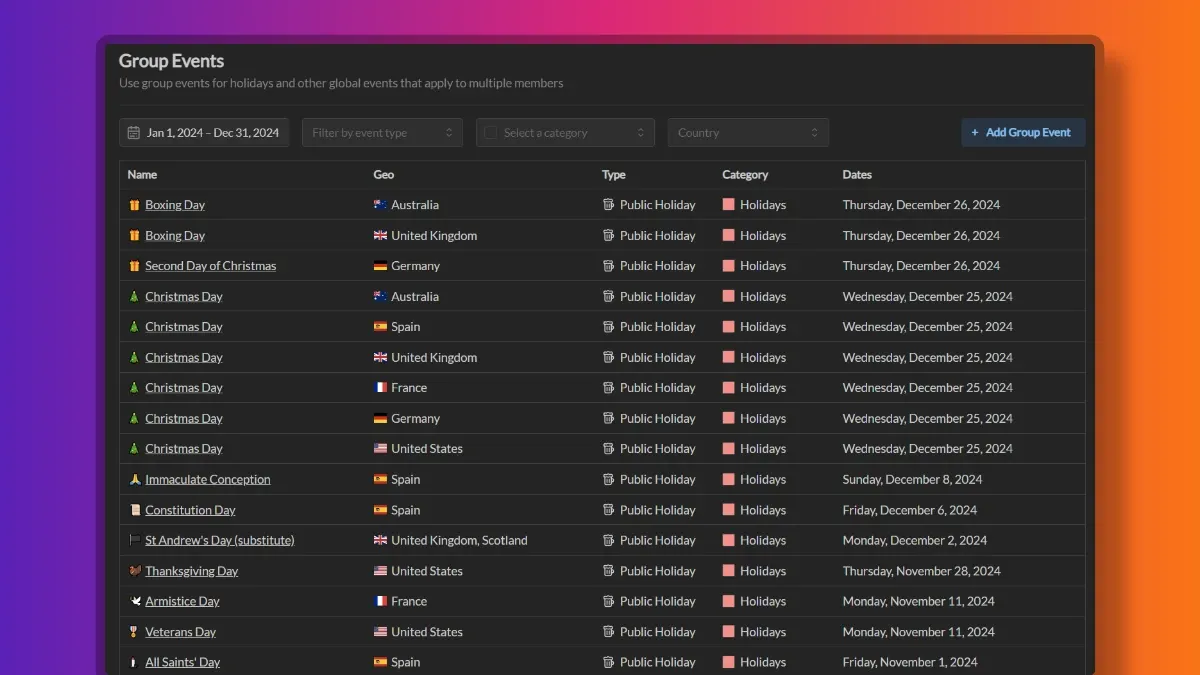
Group events in Termporal are calendar events that apply to multiple members via a certain criteria, usually a geo location. Group events are typicall used to represent regional holidays or events specific to a certain location.
Creating group events
Workspace administrators can create new group events inside the workspace using these steps:
- Go to Workspace Settings -> Group Events
- Click the “Add Group Event” button
- Select Event Type. The event type must belong to an event category with “Group” scope.
- Enter Name, and you can optionally select an icon for the event.
- Input a date for the event.
- Complete the geo information for the event. This includes the country, state, county, and city where the event is taking place.
- Designate the Capacity Modifier for the event. This value will be used as a default capacity modifier for the event when creating events.