Managing teams
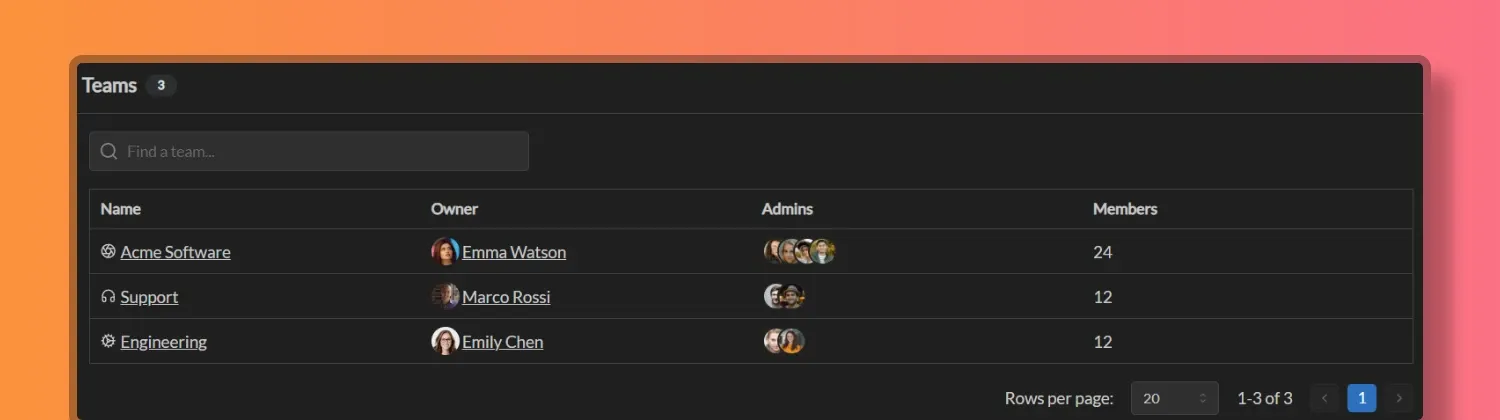
Teams are a way to group members in Temporal. Teams can be used to manage schedules, create events, and collaborate on projects.
Creating teams
Workspace administrators can create new teams inside the workspace using these steps:
- Go to Workspace Settings
- Click the “Add team” button
- Enter Team Name.
- Decide who is going to be Owner for this team.
- Optionally, you can designate team administrators to help manage this team.